How To Photograph The Moon
- Lucian@going2paris.net

- Jan 3, 2021
- 7 min read

Boulder, Colorado
January 2, 2021
A handy article from www.lightstalking.com.
Learning how to photograph the moon has long been one of the greatest joys of a photographer's journey in learning. For centuries the moon has captivated people, given direction and provided hours of enjoyment and wonderment. Being the brightest object in the night sky, it's something photographers of all levels can shoot, however, it does take planning and preparation to accomplish.
If you have previously attempted to photograph the Moon and it came out too small or looked like a plain white spot, don’t be overly frustrated! Every photographer has to go through similar difficulties when shooting the moon for the first time. This sub-genre of astrophotography can be very challenging and frustrating.
Shooting the moon is an amazing learning experience, especially if you are willing to experiment a little. You can learn various useful techniques along the way – reducing camera shake in low-light conditions, manually setting your camera, using the looney 11 rule, stacking photographs in Photoshop and even incorporating the moon into other photos.
The moon is bright, but it isn't bright enough to simply snap a photo if you're looking to see much detail in the moon. To achieve a nicely exposed photo, one where the moon doesn't appear flat nor like an out of place object, we need to consider this. To accomplish a great moon shot, let's first look at the basic gear you'll need.
The Best Camera Gear
Tripod
A secure base and workstation for your camera is essential to capturing the moon and avoiding camera shake. While you may be able to get away with hand holding your camera, your best results will, without a doubt, come from mounting your camera on a tripod.
Long Zoom Lens
In order to help fill the frame and properly show off the moon, the longer your zoom lens the better. You don't necessarily need the fastest lens, because you'll be on a tripod, but it's best to use anything 200mm or longer. If you don't have a lens that long, you might want to consider using shorter lenses but incorporating foreground elements to the shot (more on that below).
Shutter Release Cable
Or a wireless remote if it's an option for your camera model. This is not an essential piece, but it's nice to have and helps avoid camera shake. If you don't have one you can cheat and use the self-timer function on your camera.
Camera
While almost any camera will work, point and shoots rarely produce top quality photos of the moon, mostly due to the small size of the sensor and it overheating during longer exposures resulting in digital noise. A DSLR is preferred here with a long lens on it.
Mirrorless cameras are also suitable. Camera with smaller sensors make it tough.

The Best Camera Settings For Photographing The Moon
No preset or auto function of your camera will be able to properly meter the moon, so ideally you should consider shooting in full manual mode. At the very least, choose Aperture Priority mode. Also, your geographical location and current phase of the moon will have an effect on what your settings will be and you will need to adjust for the season of year and clarity of the sky. ISO
Digital cameras should be set to 100 or lower, film shooters should shoot film of 100 ISO or slower to eliminate noise and grain.
Aperture
Because you're after crisp, clean shots, shooting at f/11 to f/16, depending on your lens, will be the best place to start. Research your lens' sweet spot to find the sharpest aperture.
Shutter speed
The variables are many and include those mentioned earlier, such as the phase the moon is in, geographical location and desired shot, but on a clear night starting at about 1/60th to 1/125th should be a great starting point.
What Is The Looney 11 Rule?
There is a “rule of thumb” that is easy to memorize and should get you close to a good exposure of the face of the moon – the “looney 11 rule.” This rule is a method of estimating correct exposures without a light meter. For daylight photography, there is a similar rule called the sunny 16 rule.
The looney 11 rule is a very simple guideline intended to give the photographer a baseline to start from when shooting the moon at night.
The Rule: For astronomical photos of the Moon's surface, set aperture to f/11 and shutter speed to the reciprocal of the ISO setting.
For example: f/11 at ISO 100 and 1/100th second shutter speed.
Another example: f/11 at ISO 200 and 1/200 second shutter speed.
The looney 11 rule is worth keeping in mind for getting good exposures when you photograph the moon.

Moon Photography – Choosing A Location
A word about where you choose to shoot. Picking a spot to shoot the moon is one of the most important factors in achieving a quality shot.
Ideally, if you want to showcase the moon itself you will want to avoid any other ambient light, including street lights and traffic. This may require you to go off on a remote road or into a public park after hours – your backyard may not be the best location for these types of shots.
On the contrary, if you are trying to include a city skyline under your moon shot, you'll need to find a lookout that allows for the twinkling lights below and do further test shots to nail the exposure properly for both the foreground and the moon (bracketyour exposures).
The Best Mobile Apps To Choose Location And Time For Shooting The Moon
Photopills is an excellent iOS appwhich can be used to determine the position and phase of the moon as well as the position and elevation of the Milky Way.
For Android users, an equally great photography planning app alternative is The Photographer's Ephemeris.
If you want to explore more apps, check out the following ones:
SunSurveyor – The interface of this app focuses on visualization rather than raw data, which can be extremely useful.
DeluxeMoon – This app visually defines the amount of light the moon will be reflecting in the sky. It also helps you check whether the chosen time of your photo shoot corresponds to the moon’s cycles.
PhotoPills – This night photography app is known for its constant upgrades and very useful functions. It is a great find for all astrophotographers. When it comes to the moon photography in specific, it lets you see rise and set times, calendar, phases and Supermoon dates.
Composition And Technical Tips
The composition is just as important when you are taking shots of the moon as for any other type of photography and you have some decisions to make. For starters, the decision to shoot just the moon or to incorporate elements such as landscape foreground into the shot. Knowing how to photograph the moon with foreground requires a few different concerns.
Bear in mind that a compelling and sharp image of a lonesome moon is great, but once you’ve seen one – you’ve seen them all! It's important to master the perfect close-up of the moon, but you should also try to get creative by placing the moon within a more challenging composition. Your shots don't have to be boring and predictable!
For instance, you can try framing the moon behind trees and buildings, or reflecting it off the surface of a lake or sea! Placing other objects in the foreground gives the moon context and scale that it lacks on its own. It can be really useful if you can think of the moon as a single element which should be incorporated along with other compositional elements.
Steps To Photographing Just The Moon
Time needed: 5 minutes.
How to Photograph Just the Moon:
Select a long lensUse a long lens (> 200mm) and zoom in as far as you can
Set the ISOSet the camera to ISO 100
Choose aperture f/11 to f/16 (find the sweet spot for sharpness)
Choose shutter speedShutter speed around 1/60th to 1/125th
Set the focusManual focus set to infinity
How To Shoot The Moon With Foreground
When you photograph the moon with foreground included, you will probably notice that you end up with the moon as a totally white blob with no detail. It is very difficult to expose both the foreground and the moon correctly in the same shot. For that reason, most of the photographs of the moon with a foreground that you see are actually composite images. There is a useful, if somewhat dated, tutorial on creating moon composites here.
Use whichever lens allows you to get your composition (probably slightly wider)
ISO 100
f/11 to f/16
Bracket exposures to +2 and -2 (this may take some experimentation)
Create a composite of images in Photoshop.
Post-Processing
Post-processing your photos is really straightforward and in most cases, an auto white balance will do you just fine, however, photographs of the moon also make stunning black and white images. So consider how you want the outcome to look – have a play around in Lightroom and see what looks best – color or black & white? If you have photographed just the moon, when you import into Lightroom, you are probably going to want to concern yourself mainly with the contrast and clarity sliders. These should get you close to a finished product without too many problems.
If you have included elements of the foreground in your moon image, then you will probably have bracketed your shots and will, therefore, have some work to do in Photoshop. There is a good tutorial on creating composite images of your moon photographs here.
While there is no specific workflow you have to stick to in case of the moon photography, there are a couple of things you should bear in mind.
Make sure to shoot raw and adjust color temperature in Lightroom properly. The color temperature used for the moon photography is tricky and it takes a little playing around until you get it right.
Once you’re satisfied with your choice of color temperature (white balance), you can proceed to adjusting saturation and vibrance. The moon photographs often look too desaturated and you can make them much more vibrant in post-processing.
If you shoot with a low enough ISO, you can increase saturation without adding much noise. Even if you set your saturation slider at 100 and vibrance slider at let's say 80, you might end up with a noiseless image if you used the lowest possible ISO. This is a very useful trick for the moon photography! If your image looks really bad after altering saturation and vibrance, it’s likely because your ISO was too high or your color temperature isn’t correct.
How To Photograph The Moon – Top Takeaway Tips And Ideas:
Play with composition aside from shooting the moon on its own
Get low and shoot through the rising stalks in a cornfield (for example) and create a composite
Catch the reflection of the moonin the ocean while on the beach
For extra-sharp detail, wait until the moon is at its highest
Use a tripod
Use manual focus
Use low ISO to avoid noise
Research the sweet spot of your lens
Allow time to set up – you don't want to be moving once the moon is in position to shoot











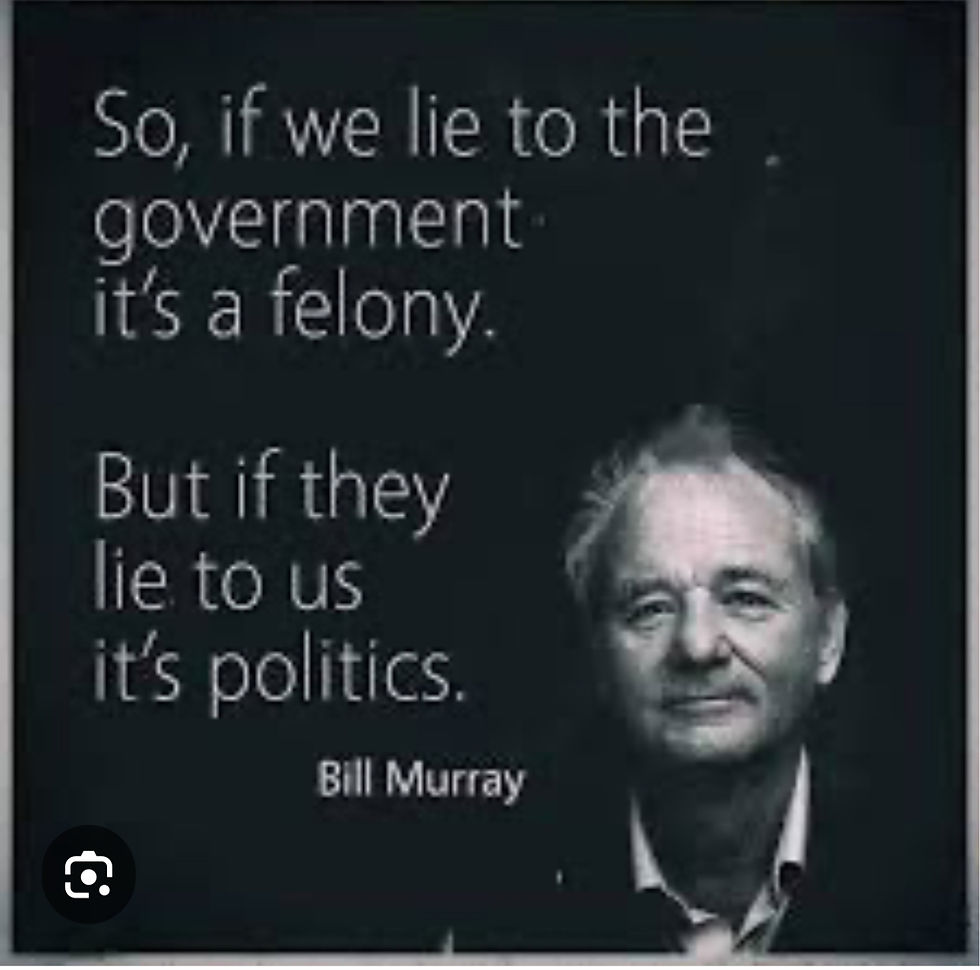
Comments